Quasimodo Pattern Indicator helps a trader detect strong reversal opportunities, which is invaluable in trading. Simply because Forex is built on calculations, algorithms and patterns.
Indicator Description
The indicator is based on the Quasimodo pattern. It is a reversal trading pattern. Quasimodo pattern emerges at the end of an uptrend. It consists of three peaks and two valleys. The two peaks on either side of the middle one are the same height. It is a great way for traders to notice potential reversals.

The Indicator spots the pattern for the trader, helping them in identifying reversals. QM Pattern is not a frequent occurrence on the market, so using software to spot may give trader serious advantage.
Quasimodo Pattern Indicator Installation
1. Unzip the file you’ve downloaded.
2. Find the file that is called “Quasimodo Pattern Indicator.ex4″ and copy it.
3. Open your MT4.
4. Go to “File – Open Data Folder – MQL4”.
5. Paste the file into the “Indicators” folder in MQL4.
6. Restart your MT4.
After the installation, your trading chart will look like this:

Basic Trading Signals
Entry Point: enter the trade when the price retraces back to the “left shoulder” level. A Tip: mark a supply and demand zone at this left shoulder level.

l

Do not forget to place your StopLoss level to protect your account! Use the recommended StopLoss levels provided by the indicator. The indicator will also display several possible TakeProfit levels for you to aim for.
My Conclusion on Quasimodo Pattern Indicator
This Indicator is a great example of how using right tools can elevate one’s trading. Instead of meticulously calculating patterns, a trader can simply load one piece of trading software on their charts and get incredible results with no unnecessary hustle!

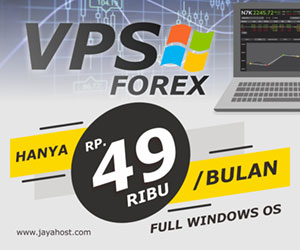




Be the first to reply!
Post a Comment