Vision have come a long way, now we are in V5.0! Please remove any previous version and use only V5.0 now. Please refer to the guide below to correctly setup the EA.
If you need help installing the EA:
Please refer to https://www.youtube.com/watch?v=xAfN-NO7VE8
Minimum & Recommended Starting Balance:
Martingale Mode:
No. of Currency Pairs
Minimum Balance($)
Recommended Balance($)
2
400
700
4
800
1400
8
1600
2800
12
2400
4200
16
3200
5600
20
4000
7000
24
4800
8400
28
5600
9800
Normal Mode:
No. of Currency Pairs
Minimum Balance($)
Recommended Balance($)
2
200
400
4
400
800
8
800
1600
12
1200
2400
16
1600
3200
20
2000
4000
24
2400
4800
28
2800
5600
Leverage:
1:500
Brokers & Account:
Any Low Spread Brokers
Recommended Pairs:
Enable Major pairs first, then only minor pairs.
Time Frame:
1 Hour
Settings: (We recommend you to use the default setting)
Magic Number:
Use any lucky number.
Initial Lot:
Recommend to leave this as 0.01. If you have high balance, switch “Auto Lot” on and we’ll calculate for you.
Lot Setting:
Fixed Lot = use initial lot; Auto Lot = we’ll calculate the lot for you. Recommend to switch to Auto Lot.
Take Profit:
Take profit amount in pips. Recommend to leave this as default (30 pips). If you wanted safer & quicker exit, use lower pips like 5pips / 10pips
Trading Mode:
Stable Mode = Lesser trades open, takes longer time before a trade close in profit. Turbo Mode = More trades open, quicker trade closes but also higher risks.
Recommend to use “Stable Mode”.
Martingale Mode:
Default is set to “true”. Please decide whether to use martingale or not depending on your balance available.
Trade Open Speed:
Slow – Accurate = Lesser but more accurate trades. (Recommended)
Moderate – Less Accurate = Moderate trade opens, quite accurate.
Fast – Least Accurate = Open trades fast, but very high risks!

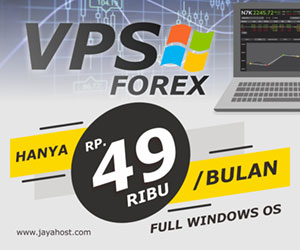




Be the first to reply!
Post a Comment