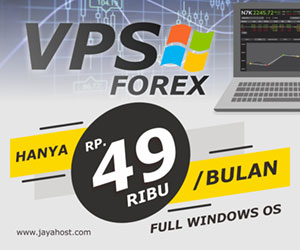TTM Scalper Indicator is one of the best tools for a beginner looking to start trading in the forex market. It is easy to understand and simple to use. It looks very neat on the MetaTrader 4 chart, which makes it very convenient for newbies to find trading signals. TTM Scalper Indicator is used to find reversals in the market and to get accurate entry positions in trading.
Indicator Description
The TTM Scalper Indicator is used to pinpoint potential price reversal points by marking them with colored bars on the charts. Blue bars indicate possible bearish reversals, while red bars signal potential bullish reversals. The indicator is best suited for a 1-minute to 4-hour timeframe.
TTM Scalper Indicator Installation
1. Unzip the file you’ve downloaded.
2. Find the file that is called “TTM-scalper.ex4″ and copy it.
3. Open your MT4.
4. Go to “File – Open Data Folder – MQL4”.
5. Paste the file into the “Indicators” folder in MQL4.
6. Restart your MT4.
After the installation, your trading chart will look like this:
Basic Trading Signals
The TTM Scalper Indicator provides visual signals with blue and red vertical bars:
Bullish Reversal (Red Bar): When a red bar appears at the bottom of a price action, you can look for buying opportunities. It suggests that the downtrend may be ending and that the price is likely to rise.
Bearish Reversal (Blue Bar): You can consider selling when you see a blue bar at the top of a price action. This indicates that the current uptrend may be weakening and that the price is likely to go down.

My Conclusion on TTM Scalper Indicator
The TTM Scalper Indicator is a tool used to detect price reversals and identify swing trading opportunities. The indicator is easy to use and simple to install, which makes its usage absolutely hassle-free. Also, you can integrate this indicator into your trading strategy to improve the trading results.